Getting an HTML Gmail Signature
by Kenneth Myers
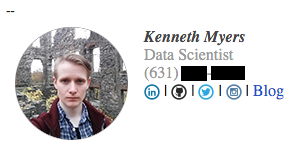
One of the basic essentials for any young professional is an email signature. I was looking into other people’s email signatures trying to find what I could do for my own when I came across this HTMLSig website. It looked great and was just what I was looking for except for one thing: with the free version you can’t edit your signature after 30 days but you could have 50 editable signatures for $5/month.
I don’t really need 50 signatures and like many people my age, I already pay for a bunch of subscription services (Netflix, Amazon, Funimation, TeamTreehouse, etc.) and I really do feel like I get my money’s worth from them. But I’m not willing to pay a similar price for a website to host my headshot.
Instead I made my own signature in a similar style and decided to open source my code for other people on a budget.
The way it works is simple:
-
Fork the repo
-
Edit the HTML replacing the links to your headshot and social media. Change the icons as you like as well as your name and job information.
-
Open the HTML file locally in a browser.
-
Copy the HTML.
-
Paste it into the signature box in your Gmail settings.
-
Save your settings.
Gmail may not be able to copy some of the text formatting so try sending yourself a test email and see what happens. If the color, font-weight or style is wrong then simply go back into the email signature and change it with the built-in font tools.
And that’s it! I just saved you $60/year.
Subscribe via RSS
